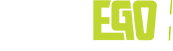Do I Really Need That?: AV Basics to the Bonuses

What do we mean when we say scale is a two-way street? Well, we mean lots of things… but what it really boils down to is this: there’s a time and a place for everything, even in AV. That’s a short way of saying that while we love state-of-the-art AV technology, we know that sometimes the cutting edge is not necessary for every production. We also know that budget shouldn’t be the end-all-be-all of a memorable meeting event.
While some in-house AV might do their best to upsell you on just about every piece of equipment they have, we’re all about tailored solutions that fit you, not trying to fit a square peg in a round hole. Are upgrades sometimes necessary? Sure! But it’s important to understand the when, where and how much for those types of upgrades. So without further ado from these pros to you, check out our take on the AV basics, bonuses and bleeding edge.

The Basics
Projection and Visuals: Projection System and Screen
Like we always say, an event is only as good as how well your audience can see and hear. So first thing’s first… you need to make sure every attendee can see what they need to see.
Whether that’s a group of presenters, a presentation, a video or a little bit of everything, visuals matter. For any meeting event large or small, you’ll most likely need a projector and a screen.
Depending on the layout of the room, that projector can be placed either in front of the screen (front projection) or behind it (rear projection). Best practices generally call for rear projection, but that requires a different layout of the room – so make sure to talk to your AV team to make sure this is made a priority.
Audio and Sound Systems: Speakers, Microphones and an Audio Mixer
No matter the size of your audience, it’s important that they can clearly hear everything loud and clear. So now that your audience can see, let’s make sure they can hear.
The foundation of just about any sound system includes speakers, a wired microphone and an audio mixer (if you are using external speakers).
There should be at least two microphones (a primary mic and a backup), either built-in house speakers or two standalone speakers along with an audio mixer. Though house speakers will usually work, sometimes additional speakers controlled by an audio mixer will help in rooms that have poor acoustics or when an audience is large.
Scenic and Experiential Elements: Pipe and Drape, Trim Kits, Up-lights and a Stage
Even if a meeting or event is very small and with a limited budget, just a little bit of scenic can go a long way. The easiest way to get a bit of pizzazz without much in the way of cost is with pipe and drape, a trim kit, up-lights and a stage.
Simple drapes and a trim kit (which refers to the simple drapes that surround a screen) are a great way to both improve acoustics in a room and help make things look cleaner and more professional. Plus, a few up-lights along with simple black or grey drape is an easy way to add some of your brand colors to a room without much hassle.
Then, a simple stage can not only make it easier for attendees to see presenters, but also sections off the part of a room where attendees are expected to focus their attention. This helps keep an audience’s attention even if a production is simple and small.
The Basics At-A-Glance
Projection and Visuals
Rear projector
Screen
Screen trim kit
When to upgrade: For larger audiences and multiple presenters, consider using either a larger screen or multiple screens for projection.
Audio and Sound
Speakers
A wired microphone
An audio mixer (for external speakers)
When to upgrade: For multiple speakers or more dynamic presenters, try a wireless microphone to make movement easier. For higher-quality sound, splurge on external speakers over house speakers.
Scenic
Pipe and drape
Uplights
A raised stage
When to upgrade: For events where branding is key, opt for grey drapes and colored up-lights for a simple and inexpensive pop of color.

The Bonuses
Projection and Visuals: Downstage Monitors, Limitimer and Graphics Operators
With most corporate productions, there’s a good chance you’ll have a lineup of presenters to take the stage throughout your event. So when it comes to producing awesome visuals along with a captivating story, part of it comes down to how well those presenters perform.
A great way to do it? Something called a DSM, or a downstage monitor. These handy pieces of equipment operate like a teleprompter for your speakers, and can include something called a limitimer, which counts down from a custom timestamp to keep presenters on track.
Better yet, presentations tend to run more smoothly when a presenter need only focus on keeping the audience engaged. A great way to do that is to give control of the presentation deck, or visuals, to a graphics operator. This technician can advance slides and even play video as a presenter is on stage, without the need for a presenter to advance slides manually with a clicker (sometimes called a “pickle”).
Audio and Sound Systems: Wireless Microphones and an Audio Technician
Unless you’re hosting a very small show, by now you’ll already have the basics: external speakers and an audio mixer. Depending on the quality or quantity of those speakers, your audio quality can vary greatly… so it’s key to work with an AV company that knows the speaker setup best equipped to handle the audio demands of your event.
That said, the step up for your audio basics comes down not just to your speakers, but also your microphones. Instead of the basic wired microphone, the next step up would be the wireless handheld microphone, which operates a lot like a wired microphone minus fumbling over a cord.
This allows easier movement for your presenters, but if you have multiple speakers on stage at one time or quickly overlapping, this might also require an audio technician, who would assign and test microphones for each speaker.
Scenic and Experiential Elements: Signage, Gobos and Lighting
So you’ve got some simple pipe and drape, a basic trim kit and some up-lights to set the tone. What next? The next step up would be to have branded, custom scenic for your event.
Depending on your budget and the available space, there are a few easy ways to do this. First and most straightforward would be to create custom signs, which can be printed and mounted. The other, and perhaps more cost effective method, would be to use something called a gobo, which is a metal piece that is fitted in a light fixture to project logos, images or words onto a drape or wall.
This makes it easy to swap out gobos and colors should you need to change scenic elements at different stages of a production. It’s a simple but effective method for transforming a meeting space into an experience.
The Bonuses At-A-Glance
Projection and Visuals
DSMs (downstage monitors)
Limitimer
Graphics Operators
When to upgrade: For lengthier presentations or more complex visual elements, help your presenters stay on target and on time with a DSM and a limitimer. Graphics operators are necessary for presentations that require seamless swaps between presentations, videos and other media.
Audio and Sound
Wireless handheld microphones
An audio technician
When to upgrade: Multiple presenters or more active, dynamic presentations call for wireless handheld microphones or, better yet, wired lavalier microphones. Multiple speakers also requires multiple microphones for smooth stage handover, so an audio technician is key.
Scenic
Custom signage
Gobos
Moving lights
When to upgrade: Branding is an easy way to upgrade an event, so spring for custom signage or gobos that project a custom logo or image. Try moving lights for evening shows that could use an injection of nightlife energy.

The Bleeding Edge
Projection and Visuals: Show Director, Walk-in Loops, i-Mag and Video Switch Systems
While corporate events might not be rock concerts, there’s no reason they can’t look like they are. For the biggest and best in corporate meetings and events, there is certainly a time and a place to pull out all the stops.
With a big audience and a single stage, the best way to keep attendees engaged is with i-Mag. Shorthand for “image magnification”, i-Mag allows audiences to see by projecting close-up real-time video of presenters onto large screens. Not only do these make it easier for attendees in back rows to see what’s happening on stage, but it keeps everyone more engaged in the showflow.
The same screens that are used for i-Mag are great for enhancing graphics during an event session – and a perfect opportunity to use something called a “walk-in loop”. These looping videos are usually projected onto screens while audience members are still filing in and taking their seats, and are a great way to inject some anticipation and excitement into a session kick-off.
Of course, this kind of screen and projection complexity means you’ll need two more things to pull it all together: a video switcher system, and a show director. The video switcher system will allow crew to toggle between presentation slides, videos and streaming i-Mag, along with walk-in loops (which usually all come from different inputs).
Of course, someone needs to orchestrate all of the moving parts… which is where a show director (at the very least) comes in. Some shows might need additional behind-the-scenes crew like backstage managers, video techs and stage hands but any complex showflow will require a director at a minimum.
Audio and Sound Systems: Specialty Mics and a Line Array System
Allowing a large audience to feel like they’re part of the action on stage largely depends on audio. Great sound can completely change the atmosphere of a space, and can be a great way to control the energy of an audience with the simple click of a play button.
For that reason, utilizing state-of-the-art speaker systems can be a game-changer. For large shows where sound is key, a line array system allows sound to “target” a particular area with more precision than standard speakers. That way, no sound is lost in “dead areas” like toward the ceiling or into dead space around the speaker.
Along with great speakers, capturing great audio also comes down to great microphones. For presenters, the usual choice is a lavalier mic, sometimes referred to simply as a lav… but the quality of audio for these sometimes lacks when a wearer looks in the opposite direction of the mic. So, “Madonna” mics allow completely free range of movement without losing audio quality since they are always right up near a presenter’s mouth.
And for shows that want to inject a bit of audience participation (which is always a good idea to keep things lively), a CatchBox mic is a great addition. These are simply cushioned boxes that hold a lavalier mic within them… which allows you to easily toss the microphones to new speakers (which eliminates the need for a mic runner).
Scenic and Experiential Elements: Signage, Custom Lighting Design, LED Panels/Walls
So you’ve got some simple pipe and drape, a basic trim kit and some up-lights to set the tone. What next? The next step up would be to have branded, custom scenic for your event.
Depending on your budget and the available space, there are a few easy ways to do this. First and most straightforward would be to create custom signs, which can be printed and mounted. The other, and perhaps more cost effective method, would be to use something called a gobo, which is a metal piece that is fitted in a light fixture to project logos, images or words onto a drape or wall.
This makes it easy to swap out gobos and colors should you need to change scenic elements at different stages of a production. It’s a simple but effective method for transforming a meeting space into an experience.
Last but not least, the real pinnacle of a great show isn’t what’s on the ground, but what’s above it. Rigging, which refers to the sturdy metal structure that is lifted above the stage and the audience, allows for spectacular lighting that’s not possible with simple uplights.
With rigging, it’s easy to add front and back lights, spinners, LED panels and walls and other lighting elements that rival Las Vegas. Add in a great lighting designer and operator, and you can change up colors and levels with new videos, presenters and presentations!
The Bleeding Edge At-A-Glance
Projection and Visuals
Show director
Walk-in loops and motion graphics
i-Mag
Video switch systems
When to upgrade: Big audiences means making sure every attendee can see and hear. I-Mag makes it easier for large audiences to see presenters, and walk-in loops keeps the energy up between speakers. These dynamic presentation elements call for a show director to keep everything on track.
Audio and Sound
Specialty mics (“Madonna” mics, CatchBox mics)
A line array system
When to upgrade: The key for any successful event is making sure your audience can see and hear. Make it easy for presenters to tell engaging stories with hands-free mics, and keep audience members inspired with specialty mics for crowd engagement. Big audiences might need a line array system to make sure audio is crisp and clear for even the back rows.
Scenic
Custom signage
Lighting design and direction
LED panels and walls
When to upgrade: Make a major event look and feel like a Vegas show with high-quality lighting that changes with each stage of a show. A lighting designer and director can create custom elements that move with showflow and keep energy up. Try custom signage and big, bright LED panels and walls for even more inspiring visuals.
Got questions? We’ve got answers! Set up a call with us to get started.