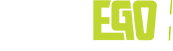Avoiding AV Meltdown: The Ultimate Pre-Site Checklist from the Pros

We’re sure you know the feeling… you’re on site, everything is going as planned, and you’re knee-deep in about one hundred different last-minute planning tasks. You’re sure that the AV team is good to go, and then WHAM! An audio-visual emergency with not enough time (or expertise) to fix it.
When it comes to corporate meetings and events, it can sometimes feel like you’re spinning plates, juggling knives and balancing a flaming torch on your nose simultaneously. Putting out AV fires can be pretty tough when you’re already busy trying to keep things moving — but most of the time, those AV hurdles can usually be avoided with some prior planning.
If you’ve got an AV team you can count on, they’ll have already gone over the basics on how to avoid meltdown on-site. The AlterEgoAV team, for example, are big proponents of “obsession breeds perfection”, so we take preparation seriously. That’s why we always follow the same on-site checklist to make sure things go off without a hitch.
As the event maestro, we’re willing to bet that you’re all about preparation too – but that can be hard when you aren’t an AV expert. Never fear! From these pros to you, we’ve got your quick-and-dirty on site checklist to avoid AV meltdown.
1.Have spares of cables and dongles.
If there’s one thing that’s annoying about technology, it’s that there are about a thousand different pieces of equipment that are slightly different but do the exact same thing. Take cables and dongles, for example. While one computer might need a certain kind of cable, another will require an adapter and a different dongle to connect to the same input.
Chances are, your presenters aren’t going to have the right stuff to connect to your AV. That can be a real problem when your agenda relies on great visuals and audio for presentations! So we suggest having backups and then some for cables and dongles.
Here’s what we suggest:
+ USB to HDMI dongle
+ HDMI cables
+ VGA cables
+ Ethernet cables for connection to Apple and Windows computers
+ RCA mini / audio connection for laptops
+ USB adapters and cables

Make plenty of time for talent rehearsals.
Just like any stage production, rehearsals are key. They not only do they provide a good gauge of how long things will take, but a quality rehearsal instills confidence in anyone that’s going on stage. Sometimes stage fright doesn’t rear it’s ugly head until someone is staring at a sea of chairs, so it’s good to get a few practice runs in before the the show begins.
That said, there’s a trick to getting rehearsals right. First, a well-planned agenda that’s sent to every presenter is critical. It should have a list of some basic do’s and don’ts, precise call times and if possible, links to any documents or content they’ll need (like a script or presentation notes).
Also, perhaps even more importantly, remind everyone who takes the stage that rehearsals aren’t just for their sake. See, rehearsals are for the crew too. The AV team can’t read your mind, probably don’t know your tendencies and certainly don’t know all the nuances of a presenters remarks. It’s a rehearsal session that allows for that exchange of information and expectation that puts all parties in a position to win.
Of course, stuff happens, especially during rehearsal. Make sure you have some time built in between rehearsal sessions (usually about 5-10 minutes) if possible. This will allow some wiggle room if there are any wrinkles to be ironed out. This allows time to run through a full speaker sequence (including audio and visuals) a few times over, and some time for crew and presenters to take a quick break.
To get the most out of your rehearsals, make sure to check these things off your list:
+ Well developed schedule with plenty of wiggle room
+ Ample rehearsal time both presenter and crew, not just presenter
+ If possible, rehearse with the entire crew to ensure all systems are ready
+ A detailed and updated showflow for all crew
+ Reminders sent on day of for rehearsal times (with time overlap to allow for late arrivals)
Document showflow.
There’s a pretty good chance that you already have an extensive document that includes just about everything: what’s happening, when, with who, for how long… etc. But we’ve seen our fair share of planners that innocently overlook providing these showflow documents to everyone on the crew!
A comprehensive showflow document can be the difference between success and absolute meltdown when it comes to AV because it not only provides a “checklist” of sorts for rehearsals, but also keeps everyone on the same page when it comes to expectations. So you’re probably wondering… what types of things should you include on a showflow?
At a minimum, we suggest:
+ Complete agenda with rehearsal and show times broken out
+ Associated presentation visuals and/or audio file names
+ Contact phone numbers
+ Type of show element (opening keynote, award, closing remarks, etc)
+ Estimated duration
+ Crew start times, breaks, and meal functions
+ Target end times
Pro Tip: Showflow documents are even more valuable when they include details like talent and crew contact phone numbers, specific call times and notes on room access. That way, everyone on the team can take a quick glance at the showflow to get in contact with just about anyone.

Always have backups, backups, backups.
No matter how great your crew or your equipment is, sometimes technology fails. That’s why it’s always a good idea to have backups for the most important equipment you have for your show. And this is something that shouldn’t come as a surprise during a show… your AV team should know what equipment and systems are crucial to the success of your show, and will likely already budget redundant systems into their proposal.
That said, it’s a good idea to consider redundancies for these key pieces of equipment:
+ Double-converged projection (for large, rear-projected screens)
+ Backup audio systems
+ Graphics computer backups
+ Playback pro machines
+ Video record decks (main and backup)
+ Main and backup cables, with a hardwired microphone to backup wireless mics
Have all mission-critical equipment labeled and organized.
Sooner or later something is going to go wrong, and often the difference between a blip and an all-out meltdown is how quickly a problem can be diagnosed and solved. The single best predictor of effective troubleshooting is great organization and labeling.
It’s also a good idea to have established locations of all equipment, as well as where any back-up equipment might be. Color-code and label equipment, and include it on a spreadsheet with where backup equipment is located, contact of who is in charge of that equipment, or both.
Some things that are always good to label are:
+ Snakes (for proper channels) for audio and lighting systems
+ Power cables, especially in lighting (including a specific label for what it powers)
+ DSMs (graphics, teleprompter, notes, etc.)
+ Label equipment and cords on both ends
+ Ensure no cords or snakes are tangled
Check and re-check floorplans.
Everything from a room’s dimensions to an audience size is going to have an impact on your AV. Despite its importance, it’s surprising how often planners overlook having an up-to-date floor plan with relevant information easily on hand. Before you even arrive at the venue, make sure you have a floor plan that is labeled and drawn to scale.
Make sure to include and crosscheck:
+ Room width
+ Room height
+ Room length
+ Stage location and dimensions, drawn and labeled
+ Table dimensions and seating chart, drawn to scale
+ Expected amount of attendees
+ Cable flow
+ Locations of equipment
+ If needed, backstage “sections” (video village, lighting village, audio world, etc.)
+ Location of front of house mix position
+ Entrance and exit points for speakers, backstage, crew, and guest flow
+ A fire marshal floorplan including specific dimensions (used to make sure the space is to code)

Room access
Any AV professional will tell you, few things are more important in the overall success of your AV than accurate and well-planned access to the room. That means more than just knowing where the room is… that encompasses the time you have access, how you access it and who is able to.
Make sure you know and document all of the following information:
+ Access time
To room(s)
To the loading dock (if any)
+ Access points and methods
Loading dock available?
If not: Do you have a forklift or truck with liftgate?
Rooms all on the same floor?
If not: Is there an elevator? What dimensions?
Or: What other access methods to the room (stairway dimensions, etc)?
When it really comes down to it, planning ahead is the real key to avoiding AV meltdown. Going into an event with the knowledge that you have crossed every T and dotted every I will give you peace of mind… and will help you stay calm if a minor issue does arise. If you’re anything like us, you believe that obsession breeds perfection, and that kind of dedication to a great event is what we’re all about!
Got questions (and deep-seated fears) about prep for your next event? We’re bonafide pros in the area… and we’re willing to let you in on a few of our secrets. Set up a call with us to get started!